Omar Moneer
2014-09-25 09:26:08 UTC
Hello
I have followed the Quick Installation Guide for Cent-OS
<http://cloudstack-installation.readthedocs.org/en/latest/qig.html>to
deploy a basic installation of cloudstack
I did all the steps and everything was fine.. and no problem occurred!
But when I logged on to the dashboard, and tried to create an Instance
from a template , the template wasn't listed in the box and nothing is
listed , I tried to create an instance using ISO files, but the same
problem occurred.I have taken screenshots of what's happening:
Loading Image...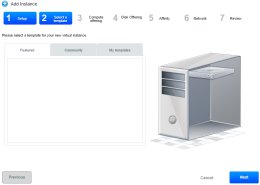
Although there is two tempplates and another two ISO files:
Loading Image...
Loading Image...
This what dashboard looks like:
Loading Image...
So I think the problem in the secondary storage since the dashboard
shows the size of it is 0.00/0.00KB
But when I navigate to the Infrastructure panel it shows that there is a
vm called seccondary and it's running:
Loading Image...
I don't know where is the problem exactly!
Please Help!!
<http://cloudstack-installation.readthedocs.org/en/latest/qig.html>
I have followed the Quick Installation Guide for Cent-OS
<http://cloudstack-installation.readthedocs.org/en/latest/qig.html>to
deploy a basic installation of cloudstack
I did all the steps and everything was fine.. and no problem occurred!
But when I logged on to the dashboard, and tried to create an Instance
from a template , the template wasn't listed in the box and nothing is
listed , I tried to create an instance using ISO files, but the same
problem occurred.I have taken screenshots of what's happening:
Loading Image...
Although there is two tempplates and another two ISO files:
Loading Image...
Loading Image...
This what dashboard looks like:
Loading Image...
So I think the problem in the secondary storage since the dashboard
shows the size of it is 0.00/0.00KB
But when I navigate to the Infrastructure panel it shows that there is a
vm called seccondary and it's running:
Loading Image...
I don't know where is the problem exactly!
Please Help!!
<http://cloudstack-installation.readthedocs.org/en/latest/qig.html>